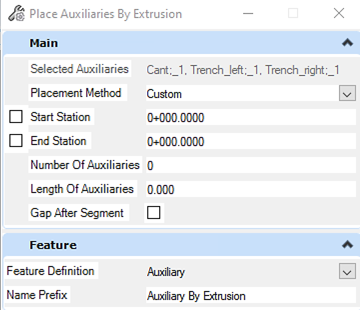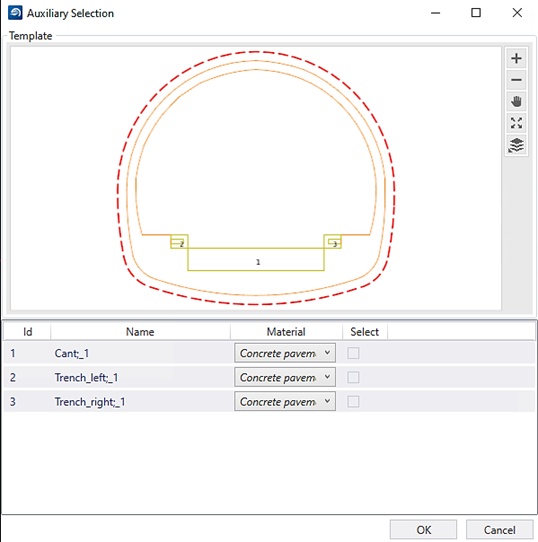The workflow for placing auxiliaries by extrusion is as
follows:
- User must go to
Home>Auxiliaries>Place By Extrusion.
- Auxiliary Selection dialog
will be opened.
Auxiliary Selection window for tunnel
Auxiliary Selection window for tunnel transition
- User selects the
auxiliaries that he wants to place and assigns corresponding materials.
- Place Auxiliaries By
Extrusion command window will appear.
- User has three options as a
placement method.
- Along tunnel; used to
place auxiliaries as one single solid along the tunnel length.
- With Sections; used to
place auxiliaries at each sections of tunnel.
- Custom; used to place
auxiliaries with a given number and distance between given stations. Gap After
Segment option allows users to place auxiliaries with or without a gap between
them.
- After selecting placement
method, user locates tunnel.